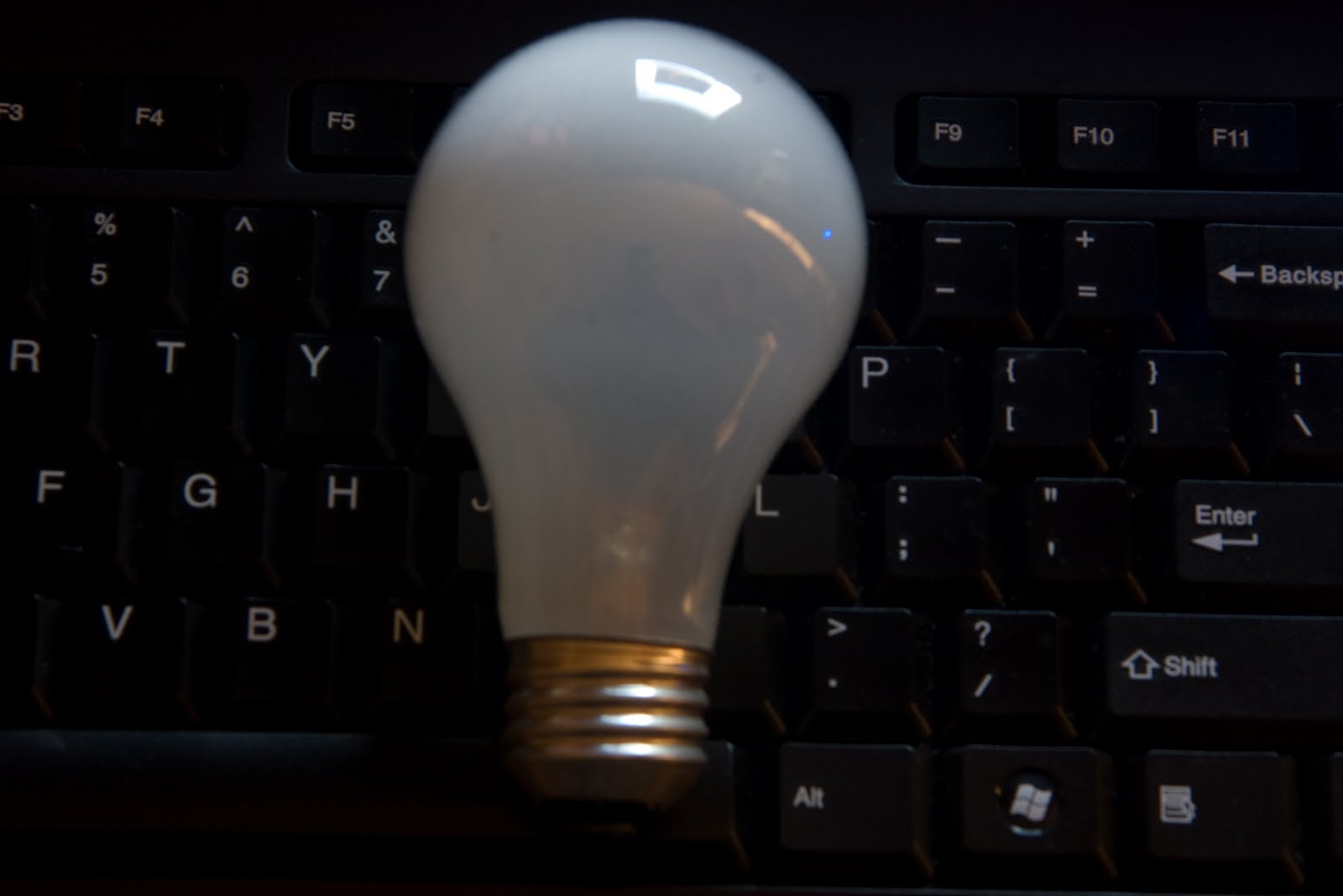

Back in the olden *cough* days, when everyone used film, the typical amateur photographer would buy her film without paying any attention that it was labeled daylight film. But what is daylight film, and what does it have to do with you since you use a digital camera?
Daylight film refers to film designed for—hold on to your seat—daylight or natural lighting. Camera flashes were designed to mimic the white light of daylight. If you use the film (same deal with digital cameras) in a setting lit by artificial light, then the color of the individual’s going to look weird. In tungsten lighting (e.g. your table lamp), your subject will take on an orange hue. Under fluorescent light, you’re friend will turn a-not-so appealing shade of green.
To correct for this, you can use film that was specifically designed for these purposes, or use a lens filter that corrects the color. In tungsten lighting, you would use a blue filter. This is not necessary with the digital cameras. Yay!
With a digital SLR camera (and maybe with some of the digital point and shoot cameras), you can adjust the color temperature on your camera. See your manual to find out how for your particular make and model. You can also adjust the color temperature when you open the picture, if it is saved in the RAW format. Most digital point and shoot cameras save pictures as JPEG files, so you have to make the adjustments using a photo editing program such as Photoshop Elements. With the RAW format, you can easily make the color temperature cooler (add a blue tinge to it) or warmer.
In the photo on the left, the shot was taken in front of my computer screen while the room was dark. This caused the bulb and keyboard to look blue. I didn’t adjust the color temperature. On the photo on the right, I adjusted the setting so that the picture was warmer, and the bulb looked normal. If the picture had been taken in daylight, I could have made it look blue by adjusting the color temperature (sliding it to the left). This opens you up to all kinds of creative possibilities.
Don’t worry those of you who aren’t able to use the cool RAW feature. I’ll be discussing in the New Year how to get similar effects with a JPEG file.