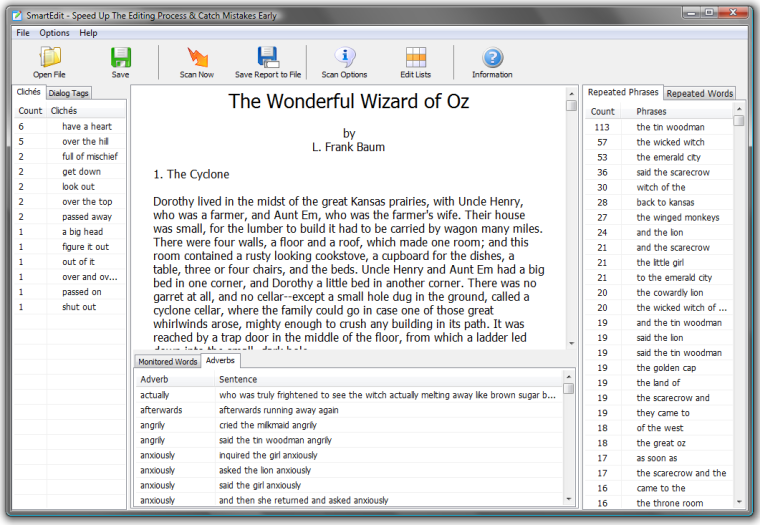
Last year, I reviewed the free version of SmartEdit and loved it. The creators recently asked me if I would test the new version (which isn’t free). In exchange for an honest review, I was provided a copy of the software.
PROS
- One of my favorite parts about SmartEdit is the list it generates from your manuscript. It lets you know which words and phrases you use repeatedly. This helps you identify those annoying crutch words and phrases that you might not realize you’re using. And after you’ve gone through your manuscript to correct for this, you can rerun the program to see if you’ve created a new list of crutch words. This is quicker and easier than figuring out your crutch words and using FIND and REPLACE in Word.
- SmartEdit not only lists the repeated words, you can click on the word (or phrase, depending on what you’re analyzing) to see the sentences you used it in. You can then edit those sentences that you wish to change directly in SmartEdit (or go back and make the changes in your word processing software).
- The program generates a list of potentially misspelled or misused words so that you can ensure you used the word correctly (e.g. breath and breathe), or didn’t accidentally misspell it.
- You can quickly check to see if you overused profanity (or a specific swear word), or if you accidentally used profanity when you didn’t want it in the story.
- You can analyze your sentence lengths. The results are shown in a chart. If you have an excessive number of sentences at the high end of the scale (e.g. thirty or more words), you might want to consider rewriting some of these sentences.
- You can analyze dialogue tags to ensure you aren’t abusing non-said tags.
- Another of my favorite features is the feedback SmartEdit provides on the beginning of your sentences. It’s a great way to see if you abuse certain words (e.g. ‘but’ and ‘and’).
- SmartEdit shows you when you’ve used too many spaces between words. A life saver for your eyes.
- There is a short video to show you how to use the software. I recommend watching it, but I know where are some people who are more hands on when it comes to learning a new program.
- If you use foreign phrases or non-English phrases (fantasy anyone?), the program will list them so you can double check that you’ve used them correctly. In the case of non-English phrases created for fantasy, it helps to ensure you’re consistent in their use (or spelling).
CONS
- Unlike other editing programs, Smartedit doesn’t tell you how to fix the issue. This enables you to have full creative control of your writing. Personally, I don’t think this is a disadvantage to the program, but it depends on what you’re looking for.
- Sorry Mac users (which now includes me), the program is currently only available for PCs.
- The program analyzes dialogue tags, but they are only available in past tense. I tend to writing novels in present tense, which means this feature has limited value for me. If I want to analyze them, I have to list the words under custom settings. This requires me knowing what dialogue tags I tend to use. The other issue is that you can’t save the list of words you compile under custom settings for future use.
Overall, I love SmartEdit. It’s the perfect program to help your polish your manuscript. It will definitely be part of my editing process.
Do you use any software programs designed for writers? Are there any you can’t live without? *
*I’m also a Scrivener girl.