Purple Prose:
editing
On My Writerly Bookshelf: Editor Proof Your Writing

Writing Software Love
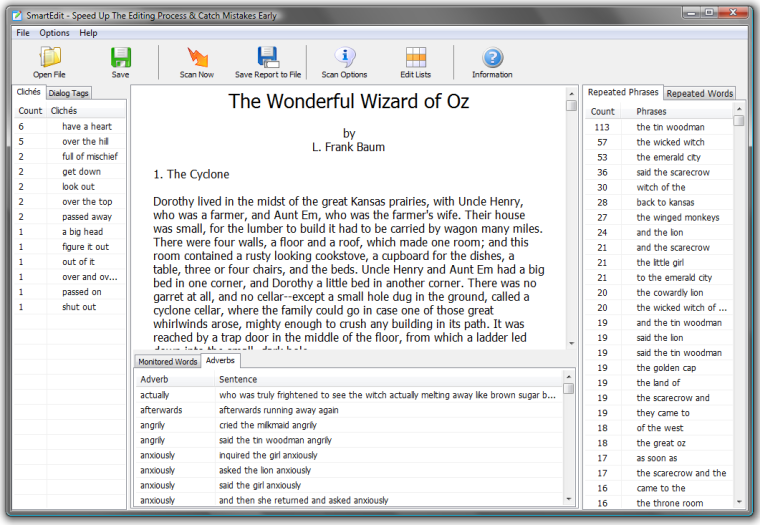
Time are Changing

Finding Magic in Doggie Doo (Aka Your Writing)

Edit Smartly

On My Writerly Bookshelf: Editing

Getting it Right the First Time?

Rockin’ Revision Requests

Say What?

The Twelve Days of Christmas for Writers: Day One

Removing the Clutter

The Twenty-Minute Workout (for your MS)

On My Writerly Bookshelf—and exercise

Toss Those Papers, Babe

Is There An Echo In Here?
Voice Envy

The Snowball Effect

Give Your Manuscript a Voice
